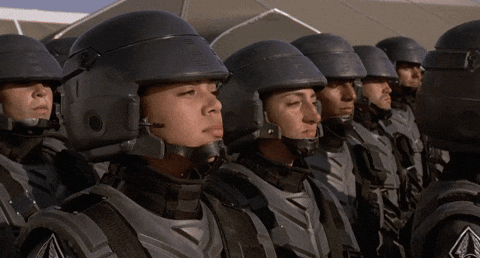Releases: immich-app/immich
v2.4.1
2.4.1
What's Changed
🐛 Bug fixes
- fix(web): shared link expiry does not save by @YarosMallorca in #24569
- fix(mobile): infinite loading screen when hiding UI in map viewer on iOS by @timonrieger in #24563
- fix(web): auto-start slideshow when confirming settings modal by @timonrieger in #24629
- fix(mobile): merged video in On This Device played with incorrect ratio by @alextran1502 in #24656
- fix: dateTimeOriginal timezone updates by @danieldietzler in #24712
- fix(web): timezone dropdown showing "No results" when seconds are set to 00 by @timonrieger in #24662
- fix(web): search-bar usability improvements by @LeLunZ in #24705
📚 Documentation
- fix(docs): add & fix missing alt text to store badge images by @divulgacheur in #24637
New Contributors
- @timonrieger made their first contribution in #24563
- @LeLunZ made their first contribution in #24705
- @divulgacheur made their first contribution in #24637
Full Changelog: v2.4.0...v2.4.1
v2.4.0
v2.4.0
Highlights
Welcome to the release v2.4.0 of Immich. This release focuses on bug fixes, QoL improvements, and polished UI components and animation across mobile and the web. Let’s dive right in.
- Show the owner's name in the shared album
- Command palette
- Change search type directly in the search bar
- Better action button placement in the mobile asset viewer
- Notable fix: fix an issue where metadata extraction could fail on high concurrency
Show the owner's name in the shared album.
On the web, in shared albums, you can now toggle an option to display the asset’s owner name at the bottom right corner of the thumbnail.

Command palette
The web app now has an integrated command palette, which can be opened ctrl + k on Windows/Linux or cmd + k on macOS. This first iteration of this lets you quickly navigate between administration pages by typing the name of the page you want to go to. It also already supports some common actions when on the respective admin pages, many of which also support shortcuts. Have a look around and check them out!

Change search type directly in the search bar
You can now click on the pill from the search bar to select a different search type without opening the search filter panel.

Better placement of action buttons in the mobile asset viewer
Previously, to perform a specific action on the asset, you needed first to swipe up to open the detail panel, then swipe all the way to the right and tap the action. It limits the discoverability of some actions. To help resolve that issue, all the action buttons in the detail panel are now moved to the drop-down menu when tapping on the vertical dot icon (or kebab menu), along with some buttons that used to be on the top bar, clearing up space to display more helpful information when viewing the asset.

Support Immich
If you find the project helpful, you can support Immich by purchasing a product key at https://buy.immich.app or our merchandise at https://immich.store
What's Changed
🫥 Deprecated Changes
🚀 Features
- feat: improve performance: don't sort timeline buckets from server by @midzelis in #24032
- feat: command palette by @danieldietzler in #23693
- feat(web): Shared album owner labels by @xCJPECKOVERx in #21171
- feat(mobile): persist album sorting & layout in settings by @YarosMallorca in #22133
- feat: queue detail page by @jrasm91 in #24352
- chore(mobile): add kebabu menu in asset viewer by @idubnori in #24387
- feat(mobile): create new album from add to modal by @YarosMallorca in #24431
- feat(mobile): move buttons in the bottom sheet to the kebabu menu by @idubnori in #24175
🌟 Enhancements
- feat(web): allow navigating the map with arrow keys by @lukashass in #24080
- feat: separate camera and lens info in detail panel by @fabianbees in #23670
- feat(web): shared link card tweaks by @jrasm91 in #24192
- feat(server): exclude syncthing folders from external libraries by @SaphuA in #24240
- feat(web): search type selection dropdown by @YarosMallorca in #24091
- feat: header context menu by @jrasm91 in #24374
- feat(mobile): move top bar buttons into kebabu menu in AssetViewer by @idubnori in #24461
- feat(web): asset selection bar in tags view by @YarosMallorca in #24522
- feat(web): slideshow feature on shared albums by @YarosMallorca in #24598
- feat: replace heart icons to thumbs-up across activity by @idubnori in #24590
🐛 Bug fixes
- fix: effect loop by @jrasm91 in #24014
- fix: do not clear hash on updated_at change by @shenlong-tanwen in #24039
- fix: disable animation "add to" action menu by @bwees in #24040
- fix: Use correct app store link by @Mraedis in #24062
- fix: show archived assets in favorite page by @bwees in #24052
- fix(mobile): first video memory on page doesn't play by @YarosMallorca in #23906
- feat(web): show detected faces in spherical photos by @meesfrensel in #23974
- fix: add users to album by @danieldietzler in #24133
- fix(server): sanitize DB_URL for pg_dumpall to remove unknown query params by @lutostag in #23333
- fix: use proper updatedAt value in local assets by @shenlong-tanwen in #24137
- fix: albums page reactivity loops by @danieldietzler in #24046
- fix: getAspectRatio fallback to db width and height by @shenlong-tanwen in #24131
- fix(web): fix support & feedback modal wrapping by @Snowknight26 in #24018
- fix: don't get OCR data in shared link by @alextran1502 in #24152
- fix: duration extraction by @jrasm91 in #24178
- fix(ml): Upgrade ONNX Runtime to v1.22.1 to fix ROCm build failures by @LukaPrebil in #24045
- fix: update timeline-manager after archive actions by @midzelis in #24010
- fix: theme switcher by @jrasm91 in #24209
- fix: label 'for' attributes in user-api-key-grid by @kimsey0 in #24232
- fix(mobile): enable backup text overflows by @YarosMallorca in #24227
- fix(web): integrate zoom toggle button into panorama photo viewer by @meesfrensel in #24189
- fix(web): use full tag path when creating nested subtags by @NiklasvonM in #24249
- fix: only generate memory based on users assets by @alextran1502 in #24151
- fix(mobile): docs link by @mmomjian in #24277
- fix(server): use bigrams for cjk by @mertalev in #24285
- fix(ml): do not upscale preview by @mertalev in #24322
- fix(web): open onboarding documentation link in new tab by @carbonemys in #24289
- fix(mobile): use correct timezone displayed in the info sheet by @kao-byte in #24310
- fix(web): folder view sort oder by @etnoy in #24337
- fix(server): do not delete offline assets by @mertalev in #24355
- fix: exposure info and better readability by @alextran1502 in #24344
- fix: Adjust the zoom level by @jforseth210 in #24353
- fix: local full sync on Android on resume by @alextran1502 in #24348
- fix(web): Add minimum content size to logo for consistent visual on small screens by @kiloomar in #24372
- fix: use adjustment time in iOS for hash reset by @shenlong-tanwen in #24047
- fix(server): update exiftool-vendored to v34 for more robust metadata extraction by @skatsubo in #24424
- fix(mobile): cannot create album while name field is focused by @YarosMallorca in #24449
- fix(web): [album table view] long album title overflows table row by @simonkub in #24450
- fix(mobile): fix overflow text in backup card by @YarosMallorca in #24448
- fix(mobile): timeline bottom padding on selection by @YarosMallorca in #24480
- feat(mobile): Localized backup upload details page by @ArnyminerZ in #21136
- fix(mobile): iOS local permission dialog extra whitespace by @kurtmckee in #24491
- fix(mobile): versionSta...
v2.3.1
v2.3.1
Hot fixes
Fixed an issue where the new version notification pop-up causes the web app to enter a rendering loop and freeze up.
Important
We encourage all users to update to this version to avoid the issue that will happen when the next minor update is available, i.e., v2.4.0
What's Changed
🐛 Bug fixes
- fix: supporter badge by @jrasm91 in #24012
- fix: new update notification cause rendering loop by @alextran1502 in #24013
Full Changelog: v2.3.0...v2.3.1
v2.3.0
v2.3.0
Loa loa loa, the stock is running low on Retro DVD 📀! If you want to get one for yourself, you still can, but once this batch is gone, we won’t be making any more, EVER! So get one while you can from immich.store!

Important
We will start the work on removing the old mobile timeline soon. If you are still using the old timeline, please make sure to switch to the new timeline. If this message does not make sense to you, you can ignore it as you are already on the new timeline
Highlights
Welcome to the release v2.3.0 of Immich. This version comes with enhancements to the OCR feature and many bug fixes. This release also introduces foundational support for workflows and an application restore mechanism directly in the web UI. Let’s dive into some of the highlights below
- OCR Improvements
- Add/move action in mobile app
- Delete synchronization - Android
- Notable fixes: app freezes on resume on iOS
- Sneak peek: Maintenance mode and workflow
Add/move action in mobile app
The asset viewer in the mobile app now includes an “Add to” button that lets you quickly add an asset to an album, the locked folder, or the archive. Thanks @happychriss!
OCR Improvement
This release includes several enhancements to the OCR feature. There are now language-specific OCR model variants, extending support to Greek, Korean, Russian, Belarusian, Ukrainian, Thai, and languages using the Latin script. All variants (including the existing models) support English as well. There is also an English-only model that performs better for libraries where multilingual support is not needed.
To switch to one of these models, you can navigate to the OCR settings, choose the relevant model, save, then re-run OCR on all assets through the Job Status page.
The OCR information can now be viewed by toggling a button in the web viewer. You can hover the mouse over the text and copy it.
Delete synchronization on Android.
This release restores the previous mechanism for synchronizing the deletion action between the web and the mobile app. In addition to putting the asset in Immich’s trash bin, the mechanism also puts the deleted asset in the device’s trash system when the app opens. The mechanism has been reworked to align with the new data sync mechanism in the mobile app. You can enable the mechanism in the App Settings > Advanced > Sync Remote Deletions
Notable fixes: app freezes on resume on iOS
Previously, iOS background tasks, such as local or remote data sync and background uploads, could abruptly terminate database operations when the iOS’s background time expires, leaving the database lock unreleased. It leads to an annoying symptom: the app appears to freeze when opening from the background, requiring a hard restart (swipe up to close, then reopen) to regain access to the database. The bug happened sporadically and was incredibly hard to track down. Thanks to the relentless pursuit of the bug, we believe it has been caught through our extensive testing. Please let us know if you are still getting “bugged” by this one in the new version.
Sneak peek: Maintenance mode and workflow
We can’t contain the excitement to share two exciting items in the work, which have some portions already merged into the server, and are ready to be built upon
Maintenance mode
This mode will allow the admin to put the server into a state where no one can access it without entirely shutting it down. This paves the way for restoring the server from a previous point in time directly from the web UI, no more fidgeting with the terminal.
2025-11-14_11-55-02.mp4
Workflow
The foundation of workflows and plugins also made its way to the server; the UI is being worked on. This feature will enable many more custom use cases that are not available in the core application. The community can write custom plugins and share them. We are very excited to see this happening faster than anticipated. Below is a screenshot of how the feature could look.
What's Changed
🚀 Features
- feat: Add random memories resource by @jpg0 in #20025
- feat(mobile): Quick date picker in the search page by @exelix11 in #22653
- feat: workflow foundation by @alextran1502 in #23621
- feat(mobile): add to album from asset viewer by @happychriss in #23608
- feat: maintenance mode by @insertish in #23431
- feat(mobile): location edit from asset viewer by @bwees in #23925
- feat: timeline e2e tests by @midzelis in #23895
- feat: show OCR bounding box by @alextran1502 in #23717
🌟 Enhancements
- fix(web): add URLs to results in large files utility by @Snowknight26 in #23617
- feat(ml): add preload and fp16 settings for ocr by @mertalev in #23576
- feat(ml): multilingual ocr by @mertalev in #23527
- feat(mobile): Show lens model information in the asset viewer detail panel by @fabianbees in #23601
- feat: lazy load thumbnails on people and place list by @lukashass in #23682
- feat: make memories slideshow duration configurable by @meesfrensel in #22783
- feat(mobile): chat-style for asset activity view by @idubnori in #23347
- feat: show update version info by @alextran1502 in #23698
- feat(mobile): album activity deep link by @idubnori in #23737
- feat(web): animate gifs on hover by @meesfrensel in #23198
- feat(web): disable searching by disabled features by @meesfrensel in #23798
- feat: library details page by @danieldietzler in #23908
- feat(web): always view original of animated images by @meesfrensel in #23842
- feat: add originalPath for external library assets in dedupe by @kprkpr in #23710
🐛 Bug fixes
- feat: exif medium tests by @jrasm91 in #23561
- fix(web): fix timezone dropdown for timestamps lacking milliseconds by @skatsubo in #23615
- fix(web): "select all" button in trash and permanently deleted count by @Yonyc in #23594
- fix: fully sync local library on app restart by @alextran1502 in #23323
- fix: check if unmetered instead of wifi by @shenlong-tanwen in #23380
- fix(mobile): Add fade-in to asset viewer transition by @goalie2002 in #23692
- fix(web): i18n for admin>users>sessions by @meesfrensel in #23756
- feat: opt-in sync of deletes and restores from web to Android (beta timeline) by @PeterOmbodi in #20473
- fix(mobile): Set dynamic height of actions row in BottomSheet by @vitoksmile in #23755
- fix(mobile): Hide download button in asset viewer "immersive mode" by @goalie2002 in #23720
- fix(mobile): sync album and asset activity state when add/remove asset level activity by @idubnori in #23484
- fix(server): properly handle HEAD requests to SSR paths by @dav-wolff in #23788
- fix(web): make sliding window cover all visible space to show small number of assets by @meesfrensel in #23796
- refactor: shared links modals by @danieldietzler in #23803
- chore: bump background_downloader by @shenlong-tanwen in #23839
- fix(server): include the previous year in memories for January 1, 2, 3 by @skatsubo in #23832
- fix: timeline scroll after navigate by @danieldietzler in https://github.com/immi...
v2.2.3
v2.2.3
What's Changed
🐛 Bug fixes
- fix(ml): ocr inputs not resized correctly by @mertalev in #23541
- fix(web): search bar accessibility by @ben-basten in #23550
- fix: exif gps parsing of malformed data by @danieldietzler in #23551
- chore: correct hosted isar paths in fdroid_build_isar.sh by @gereeter in #23529
- fix(mobile): handle empty original filename by @skatsubo in #23469
- fix(mobile): ignore patch releases for app version alerts by @bwees in #23565
New Contributors
Full Changelog: v2.2.2...v2.2.3
v2.2.2
What's Changed
🐛 Bug fixes
- fix(web): mobile scrubber on page load by @danieldietzler in #23488
- fix(mobile): disable asset sync clean up for more investigation by @alextran1502 in #23531
Full Changelog: v2.2.1...v2.2.2
v2.2.1
What's Changed
🐛 Bug fixes
- fix(mobile): regression - not displayed activity button in top bar by @idubnori in #23366
- fix: asset copy validation error by @danieldietzler in #23387
- fix(ml): ocr failing with rootless docker by @mertalev in #23402
- fix(mobile): video seeking on android by @mertalev in #23405
- fix: button condition rendering by @alextran1502 in #23400
- fix: view in timeline does not jump to the timeline correctly by @alextran1502 in #23428
- fix: show close button on purchase modal by @alextran1502 in #23436
📚 Documentation
🌐 Translations
New Contributors
Full Changelog: v2.2.0...v2.2.1
v2.2.0
v2.2.0
The month following our stable release 🎉 has flown by! We are blown away by the support from everyone around this milestone, especially for the Retro DVD 📀! If you want to get one for yourself, you still can, but once this batch is gone, we won’t be making any more, EVER! So get one while you can from immich.store!

Highlights
Welcome to version v2.2.0 of Immich. This release comes with the traditional Immich fashion, where the features and enhancements list is longer than the bug fixes list. Let’s dive right into the highlights of this exciting release
- New mutable Docker tag for
v2versions - Optical Character Recognition (OCR)
- [Web] Wasm implementation for justified layout calculation 🦀
- [Web] UI improvement for the review duplicates screen
- [Mobile] Show albums in the asset’s detail sheet
- [Mobile] Show similar photos
- [Mobile] Chat-style for activity view
- [Mobile] High precision seeking for video
- [Mobile] New UI to present server-client version mismatch
- Option to create a new user as an admin
- Notable fix: older iOS devices freeze when spawning background tasks
- Notable fix: temporary files on iOS are now cleaned up properly
Docker tag for v2 versions
The example.env file has been updated to use IMMICH_VERSION=v2, which is a mutable Docker tag that points to the latest 2.x.x release image.
Optical Character Recognition (OCR)
OCR search has been one of the most requested features on our users' wishlists. Thanks to the fantastic work of @flipped-1121 and @mertalev, Immich can now recognize texts in images, adding a powerful capability to its already powerful search features. This will help users find lost family recipes or a crypto wallet’s passphrase more easily.
The OCR pipeline is integrated into the existing machine learning flow. For new uploads, it will run automatically with the existing machine learning flow. For existing setups, you can go to Administration > Job > Click on “All” for OCR job to extract OCR information for your gallery
To search for letters in photos, a new radio button has been added to the search type on the web app, and in the dropdown list on the mobile app.
OCR currently has official support for English, Chinese (Simplified), Chinese (Traditional) and Japanese text. Languages using Latin script generally work as well, but may have lower accuracy or interpret characters without the diacritics.
[Web] Wasm implementation for justified layout calculation 🦀
This release comes with a blazing-fast re-implementation of the justified layout on the web, which makes calculating the size of the thumbnails in each bucket several times faster, significantly improving the rendering performance for a large bucket, i.e., 10s of thousands of assets in a single month
[Web] UI improvement for the review duplicates screen
To help you decide which asset to keep in a group of duplicates, more information has been added to the info section below each asset, including date/time, location, and the number of albums the asset is in. The info section has been redesigned to make scanning the information faster, with different properties getting highlighted. We will keep improving on this interface to make it more intuitive
[Mobile] Show albums in the asset’s detail
You can view and navigate to the albums that the asset belongs to in the info sheet
[Mobile] Show similar photos
The popular feature “Show similar photos” has made its way to the mobile app. You can use the button in the detail sheet to find similar images to the one you are viewing.
[Mobile] Chat-style for album activity view
The album’s activity view now displays the messages and actions in a chat-style view, making it easier to follow
[Mobile] High precision seeking for video
The progress bar of the video player now has higher precision duration handling. This makes seeking much more fluid than before, as well as making position updates in the progress bar smooth, rather than jumping from second to second.
[Mobile] New UI to present server-client version mismatch
As we are now in the stable-era, we want to make the notification of a new version more subtle, less distracting. The update message and icon’s color on the mobile app have been redesigned for that purpose.
When your server version is older than the available one, a message with a clickable link is displayed, directing you to the latest release notes. When your mobile app version is older than the one available on the App Store, a message with a clickable link appears, directing you to the App Store to perform the update.
| Server update | App update |
|---|---|
 |
 |
Support Immich
If you find the project helpful, you can support Immich by purchasing a product key at https://buy.immich.app or our merchandise at https://immich.store
What's Changed
🔒 Security
🚀 Features
- feat(ml): coreml by @mertalev in #17718
- feat(server): Option to configure SMTPS transport by @clementmartin in #22833
- feat: show location & date on duplicate asset comparison overview by @adrianjost in #22632
- feat: view the user's app version on the user page by @aviv926 in #21345
- feat: GHA for iOS release flow by @alextran1502 in #23196
- feat(web): add search filter for camera lens model. by @dagstuan in #21792
- feat(web): load original videos by @andre-antunesdesa in #20041
- feat(cli): add --delete-duplicates option by @RobinJ1995 in #20035
- feat: ocr by @flipped-1121 in #18836
- feat: show "appears in" albums on asset viewer bottom sheet by @bwees in #21925
- feat: getAssetOcr endpoint by @alextran1502 in #23331
- feat(mobile): view similar photos by @vitoksmile in #22148
- feat(mobile): chat-style album activities timeline by @idubnori in #23185
🌟 Enhancements
- feat(album): show per-user contributions in shared albums by @Chaoscontrol in #21740
- feat: add video auto play setting by @Saschl in #20416
- fix(web): improve scrubber behavior on scroll-limited timelines by @midzelis in #22917
- feat(web): Download links and Obtainium link generator on Utilities page and onboarding by @NicholasFlamy in #20589
- feat(web): create user as admin by @jrasm91 in #23026
- chore: rework backup success notification descriptions by @bwees in #23024
- feat(mobile): Change the UI of asset activity list to bottom sheet by @idubnori in #23075
- feat: improved update messaging on app bar server info by @bwees in #22938
- refactor(web): improve date labels in scrubber by @midzelis in #23046
- feat: support database dumps for pg18 by @zackpollard in #23186
- feat: improvements of thumbnail animations by @Lauritz-Tieste in #20300
- feat(web): reactively update shared link expiration by @khanbasharat3a1 in #22274
- feat: (mobile) open asset viewer from album activity page by @idubnori in #23182
- feat(mobile): high precision seeking by @mertalev...
v2.1.0
v2.1.0
Welcome to release v2.1.0 of Immich!
It’s been about 2 weeks since our stable release 🎉 and the celebratory Retro DVD 📀, which many of you are starting to receive. For those outside the US still waiting for theirs, we're currently awaiting a new batch of DVDs. Hopefully, those start shipping early next week at the latest.
We’d like to take a moment to thank everyone for the support, kind words, and otherwise positive feedback. It’s been great to hear, and it means more to us than you know
Highlights
This release contains mostly bug fixes, with a few minor enhancements. Here are some of the highlights:
- Improved slideshow shuffle order (web)
- Edit seconds and milliseconds (web)
- Upload to stack (web)
- Local album event notifications (web)
- Notable fix: mobile search page scrolls back to the top
As always, this release also contains the latest translations.
Improved slideshow shuffle order (web)
This release improves on the algorithm used to implement the Shuffle order for the slideshow feature on the web. You should now see a better distribution of photos (fewer repeats).

Edit seconds and milliseconds (web)
The change date modal on the web now supports the option to specify seconds and milliseconds.

Upload to stack (web)
For stacks, a new menu option has been added: Add upload to stack. This action will open a file picker, allowing you to upload directly to the stack.

Local album event notifications (web)
This release adds a new in-app notification type: Shared Album Invitation and Shared Album Update. When you are invited to a shared album, and when a new asset is added to it, all users will receive a notification about the update. You can click on the notification to go directly to the mentioned album.
The foundation for in-app (web) notifications was introduced in #17701, and we’re still working on expanding it to include more event types, with the hope of eventually incorporating it into the mobile app as a push notification.

Notable fix: mobile search page scrolls back to the top
The search page on mobile uses “infinite scroll”, which means new chunks of assets are automatically loaded in as you scroll down the page. However, prior to this release, the scroll position would reset to the top whenever new chunks were added, resulting in a frustrating user experience. This has been fixed, and the scroll position no longer resets.
Support Immich
If you find the project helpful, you can support Immich by purchasing a product key at https://buy.immich.app or our merchandise at https://immich.store
What's Changed
🌟 Enhancements
- feat(server): improve checkAlbumAccess query performance by @skatsubo in #22467
- fix(web): do not notify on patch releases by @jrasm91 in #22591
- fix(web): Uniform random distribution during shuffle by @Pascal-So in #19902
- feat(web): seconds and milliseconds in timestamps by @kaziu687 in #20337
- feat(web): Add upload to stack action by @Sese-Schneider in #19842
- feat(server): add
immich.users.totalmetric by @Tushar-Harsora in #21780 - feat: local album events notification by @alextran1502 in #22817
🐛 Bug fixes
- fix(docs): link to immich docs does not lead correctly to docs by @XavierDupuis in #22687
- fix(server): fix chunking Postgres query parameters by @skatsubo in #22684
- fix(ml): Resolve IPv6 startup crash and healthcheck failure by @CaptainJack2491 in #22387
- fix(server): override reserved color metadata for video thumbnails by @mertalev in #22348
- fix(mobile): trash description cut off by @YarosMallorca in #22662
- fix(mobile): empty album description does not save by @YarosMallorca in #22649
- fix(mobile): video player using ref after disposal by @mertalev in #21843
- fix: missing responsive calculation in UserPageLayout by @midzelis in #22455
- fix: use full-size image for non-web-compatible panoramas by @grgergo1 in #20359
- fix: hide view in timeline button on local timeline by @bwees in #22713
- fix: Fix issue fail to download iOS live photos by @CuberL in #22708
- fix(mobile): closing editor goes back to main page by @YarosMallorca in #22647
- fix: improve the selected sidebar item text color in dark mode by @alextran1502 in #22640
- fix: promote to foreground service before starting engine by @shenlong-tanwen in #22517
- fix: bottom sheet blank with local assets that have remote counterparts by @bwees in #22743
- fix: skip local only assets in move to lock action by @shenlong-tanwen in #22728
- fix: brief flashing when swiping from video by @Saschl in #22187
- fix: persist search page scroll offset between rebuilds by @shenlong-tanwen in #22733
- fix: only cast to device if the asset is a RemoteAsset by @bwees in #22805
- fix: ios skip posting hash response after detached from engine by @shenlong-tanwen in #22695
- fix: shared album control permissions by @bwees in #22435
- fix: show dialog before delete local action by @shenlong-tanwen in #22280
- chore: refactor show view in timeline button by @bwees in #22894
📚 Documentation
- docs: update Synology install guide by @TDR001 in #21996
- docs: add some external library notes by @jrasm91 in #22776
- docs: add Immich-Stack to community-projects by @Qhilm in #21563
🌐 Translations
New Contributors
- @XavierDupuis made their first contribution in #22687
- @adrianjost made their first contribution in #22631
- @CaptainJack2491 made their first contribution in #22387
- @USBAkimbo made their first contribution in #22673
- @MontejoJorge made their first contribution in #22702
- @diogotcorreia made their first contribution in #21602
- @CuberL made their first contribution in #22708
- @TDR001 made their first contribution in #21996
- @PeterDaveHello made their first contribution in #22703
Full Changelog: v2.0.1...v2.1.0
v2.0.1
v2.0.1
It's such a refreshing feeling to write v2 for the app's version 😃. Thank you all for the overwhelming support in celebrating this stable release with us.
This patch release primarily addresses several bugs in the mobile app.
Have a lovely weekend!
What's Changed
🐛 Bug fixes
- fix: do not delete asset on share by @shenlong-tanwen in #22578
- fix: remove new timeline version check by @shenlong-tanwen in #22584
- fix: show only owned assets in places and map by @shenlong-tanwen in #22585
- fix: show activity in shared albunm by @alextran1502 in #22589
- fix: compass button overlaps status bar by @YarosMallorca in #22330
- fix: shrink age view to fit and not overflow by @bwees in #22405
- fix: mitigate database lock scenario when running full sync in splash screen page by @alextran1502 in #22608
- fix: bottom navigation bar overlay sheet info by @alextran1502 in #22610
- fix: respect storage indicator setting by @shenlong-tanwen in #22596
- fix: do not run multiple engines on cold startup by @shenlong-tanwen in #22518
- fix: album selector in favorite view by @alextran1502 in #22612
📚 Documentation
- feat(docs): add one-click install docs page by @kennyfuto in #22553
- chore: replace immich.app/docs with docs.immich.app globally by @gablilli in #22428
- fix(docs): one-click doc fixes by @kennyfuto in #22554
🌐 Translations
New Contributors
- @kennyfuto made their first contribution in #22553
Full Changelog: https://github.com/immich-app/immich/compare/v2.0.0...