-
Notifications
You must be signed in to change notification settings - Fork 1
Media content fields
This section describes how to configure media fields, which are useful for overlays and lightbox.
When you create a new widget, usually you have only Media field enabled (and visible) by default:
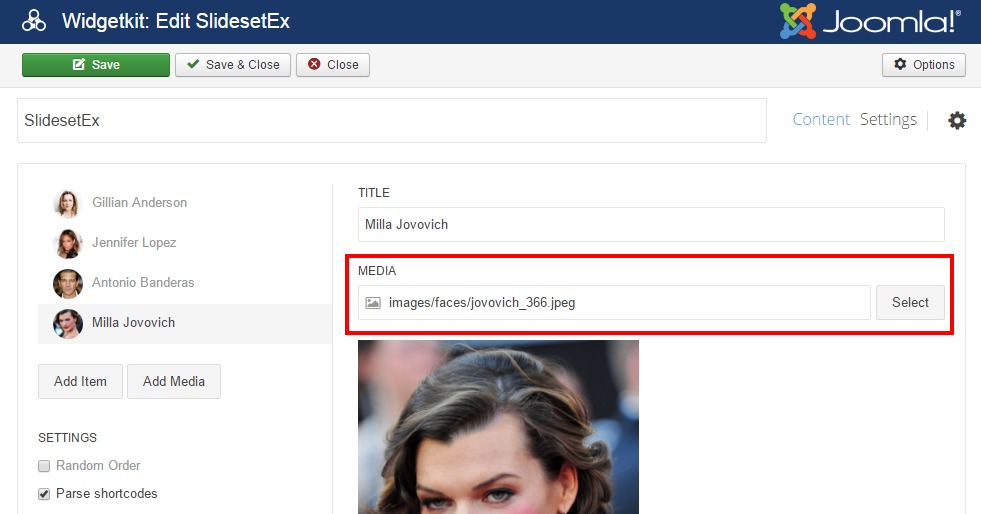
You may need to have a second and/or third image (media) to use with the widget. Sometimes, Media 2 can be already available:
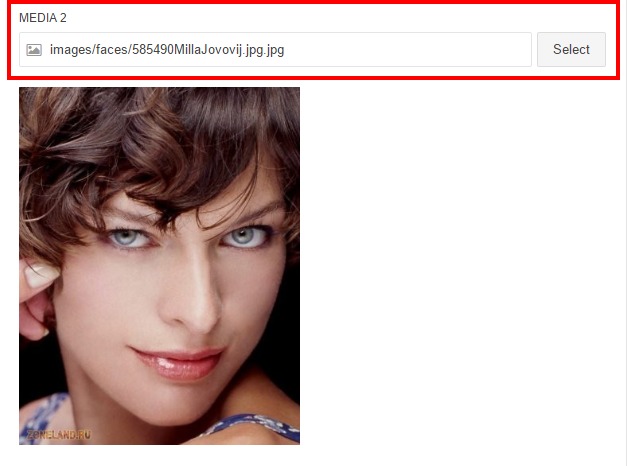
If it's not visible, then you should add it. Click "Manage Fields" button at the bottom of the page. You will see a dropdown:
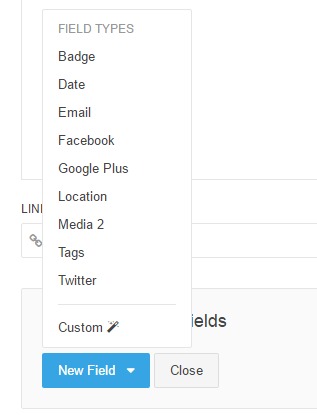
Select Media 2 option from the dropdown. Some old versions of Widgetkit may not have this option. In this case you should add this field manually, in the same manner as Media 3 field - follow the instructions below.
Media 3 field is a custom field, which is not enabled in the widgets by default. If you want to use it, then you should add it manually. Click "Manage Fields" button at the bottom of the page and select Custom:
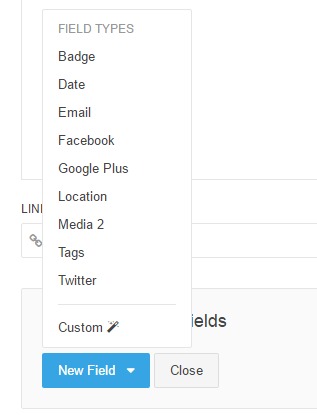
Configure the field exactly as it is shown on the screenshot:
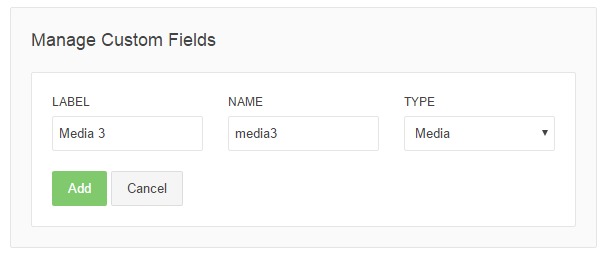
After you add this field, it will appear in the interface.