-
-
Notifications
You must be signed in to change notification settings - Fork 71
feat: Added error comparing #250
New issue
Have a question about this project? Sign up for a free GitHub account to open an issue and contact its maintainers and the community.
By clicking “Sign up for GitHub”, you agree to our terms of service and privacy statement. We’ll occasionally send you account related emails.
Already on GitHub? Sign in to your account
Conversation
Add the ability to easily compare Swift Errors with ParseErrors.
Thanks for opening this pull request!
|
Codecov Report
@@ Coverage Diff @@
## main #250 +/- ##
==========================================
+ Coverage 83.78% 83.83% +0.04%
==========================================
Files 80 80
Lines 7370 7392 +22
==========================================
+ Hits 6175 6197 +22
Misses 1195 1195
Continue to review full report at Codecov.
|
|
@cbaker6 Can you review this? And I don't know how to fix these checks. |
|
You need to install SwiftLint per the contributors guide and fix all of the warnings and errors |
|
You will also need to add testcases and cover all of you additions in https://github.com/parse-community/Parse-Swift/blob/main/Tests/ParseSwiftTests/ParseErrorTests.swift |
I installed SwiftLint, but it doesn't do anything, the link also doesn't tell me what to do next. |
After you install Swiftlint, you just build the app as you normally would. The warnings and errors will show in Xcode automatically. |
|
You can pull the SwiftLint changes I just committed. It looks like SwiftLint removed a command |
|
You will also need to add a changelog entry |
|
I think this is a good start and will be useful to developers. Added some recommendations |
ParseSwift.playground/Pages/2 - Finding Objects.xcplaygroundpage/Contents.swift
Show resolved
Hide resolved
|
It looks like you didn't "build" the iOS version before you committed or else it would have fixed the linting or at least given you errors on what it can't fix |
I build it for iOS and macOS now |
|
You need to "commit" the files SwiftLint makes changes to after you build for "iOS", not macOS. You have incorrect spacing in your files that SwiftLint is fixing automatically, but are not part of your latest commit. All files need to be linted in order to pass the builds. |
I don't see any changes after building/running on iOS |
|
Try to push from Xcode, there are definitely fixes needed for your branch. Be sure you have SwiftLint installed properly if this doesn't work. I can push the changes, but you are going to have to fix this for your future commits. Below is what I see when looking at your branch. You can also see these issues in the Actions failures: |
|
@cbaker6 I installed SwiftLint via Homebrew, maybe I need to restart my mac. I'll try this tonight. If you can commit it for me, it would be welcome. |
Ok, i see what's wrong. |
|
@cbaker6 I see you requested a change, is this change ok already? |
|
Anything "unresolved" doesn't looked to be fixed from what I can see |
|
@novemTeam thanks for making your first contribution to ParseSwift! This looks good! |
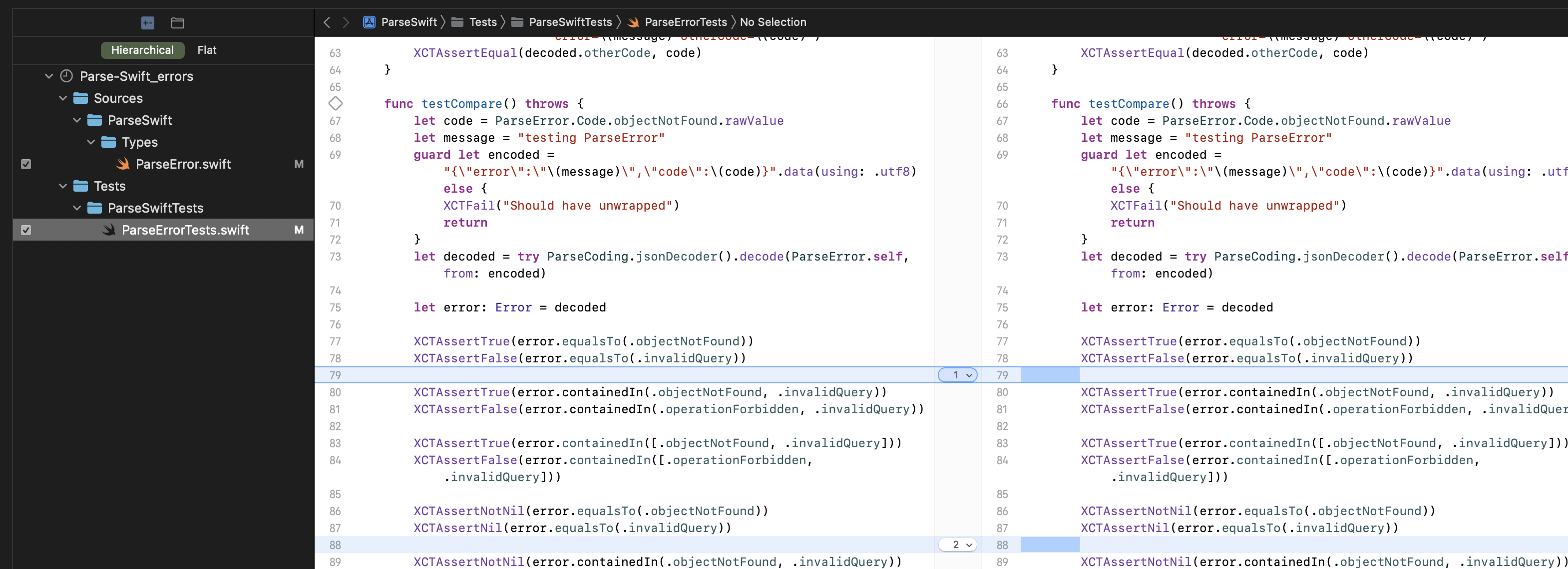
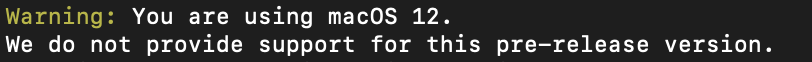
New Pull Request Checklist
Issue Description
Related issue: #251
Approach
Add the ability to easily compare Swift Errors with ParseErrors.
TODOs before merging
--fix