-
Notifications
You must be signed in to change notification settings - Fork 1k
Update Form's Minimum and Maximum sizes with DPI_CHANGED event #7467
New issue
Have a question about this project? Sign up for a free GitHub account to open an issue and contact its maintainers and the community.
By clicking “Sign up for GitHub”, you agree to our terms of service and privacy statement. We’ll occasionally send you account related emails.
Already on GitHub? Sign in to your account
Conversation
There was a problem hiding this comment.
Choose a reason for hiding this comment
The reason will be displayed to describe this comment to others. Learn more.
LGTM
src/System.Windows.Forms/src/System/Windows/Forms/ContainerControl.cs
Outdated
Show resolved
Hide resolved
src/System.Windows.Forms/src/System/Windows/Forms/ContainerControl.cs
Outdated
Show resolved
Hide resolved
|
Tests succeed locally. Seems thread awareness is not being set on lab machines. Looking on how to confirm this theory. Review can continue knowing test failed with lab specific issue. |
There was a problem hiding this comment.
Choose a reason for hiding this comment
The reason will be displayed to describe this comment to others. Learn more.
Pass over the docs only. Will continue to the code later.
There was a problem hiding this comment.
Choose a reason for hiding this comment
The reason will be displayed to describe this comment to others. Learn more.
The animation is great, but we'll need to redo it. I understand that it's showing two desktops, but it's too wide (a lot of our users still use HD monitors), and it contains information completely unrelated (i.e., the email).
The app could be tweaked to appear significantly closer to the monitor boundary, so that we can clip the view and dragging will require less distance.
It could be also great to add some test to the animation to indicate each monitor's settings.
...rms.Primitives/src/System/LocalAppContextSwitches/LocalAppContextSwitches.TargetFramework.cs
Outdated
Show resolved
Hide resolved
...ystem.Windows.Forms.Primitives/src/System/LocalAppContextSwitches/LocalAppContextSwitches.cs
Outdated
Show resolved
Hide resolved
...rms.Primitives/src/System/LocalAppContextSwitches/LocalAppContextSwitches.TargetFramework.cs
Outdated
Show resolved
Hide resolved
...ystem.Windows.Forms.Primitives/src/System/LocalAppContextSwitches/LocalAppContextSwitches.cs
Outdated
Show resolved
Hide resolved
src/System.Windows.Forms/src/System/Windows/Forms/ContainerControl.cs
Outdated
Show resolved
Hide resolved
...ystem.Windows.Forms.Primitives/src/System/LocalAppContextSwitches/LocalAppContextSwitches.cs
Show resolved
Hide resolved
...ystem.Windows.Forms.Primitives/src/System/LocalAppContextSwitches/LocalAppContextSwitches.cs
Outdated
Show resolved
Hide resolved
I tried but now screen separation isn't clear with latest one. I am sure people reading will understand and demo was just to show how it is picked up. Not planning on spending more time on this for now. |
There was a problem hiding this comment.
Choose a reason for hiding this comment
The reason will be displayed to describe this comment to others. Learn more.
Reviewed just the code-related changes, as this what we'll ship. We can iterate over the docs later.
LGTM with few minor changes.
src/System.Windows.Forms/src/System/Windows/Forms/ContainerControl.cs
Outdated
Show resolved
Hide resolved
...ystem.Windows.Forms.Primitives/src/System/LocalAppContextSwitches/LocalAppContextSwitches.cs
Outdated
Show resolved
Hide resolved
...ystem.Windows.Forms.Primitives/src/System/LocalAppContextSwitches/LocalAppContextSwitches.cs
Outdated
Show resolved
Hide resolved
...ystem.Windows.Forms.Primitives/src/System/LocalAppContextSwitches/LocalAppContextSwitches.cs
Show resolved
Hide resolved
There was a problem hiding this comment.
Choose a reason for hiding this comment
The reason will be displayed to describe this comment to others. Learn more.
Looks good.
...rms.Primitives/src/System/LocalAppContextSwitches/LocalAppContextSwitches.TargetFramework.cs
Outdated
Show resolved
Hide resolved
...ystem.Windows.Forms.Primitives/src/System/LocalAppContextSwitches/LocalAppContextSwitches.cs
Outdated
Show resolved
Hide resolved
...ystem.Windows.Forms.Primitives/src/System/LocalAppContextSwitches/LocalAppContextSwitches.cs
Outdated
Show resolved
Hide resolved
src/System.Windows.Forms/tests/UnitTests/System/Windows/Forms/Dpi/FormTests.Dpi.cs
Outdated
Show resolved
Hide resolved
src/System.Windows.Forms/tests/UnitTests/System/Windows/Forms/Dpi/FormTests.Dpi.cs
Outdated
Show resolved
Hide resolved
...ystem.Windows.Forms.Primitives/src/System/LocalAppContextSwitches/LocalAppContextSwitches.cs
Outdated
Show resolved
Hide resolved
src/System.Windows.Forms/tests/UnitTests/System/Windows/Forms/Dpi/FormTests.Dpi.cs
Outdated
Show resolved
Hide resolved
There was a problem hiding this comment.
Choose a reason for hiding this comment
The reason will be displayed to describe this comment to others. Learn more.
I added some more nits
...ystem.Windows.Forms.Primitives/src/System/LocalAppContextSwitches/LocalAppContextSwitches.cs
Show resolved
Hide resolved
...ystem.Windows.Forms.Primitives/src/System/LocalAppContextSwitches/LocalAppContextSwitches.cs
Show resolved
Hide resolved
| // Borrowed from https://github.com/dotnet/runtime/blob/main/src/libraries/Common/src/System/LocalAppContextSwitches.Common.cs | ||
| internal static partial class LocalAppContextSwitches | ||
| { | ||
| private const string ScaleTopLevelFormMinMaxSizeForDpiSwitchName = "System.Windows.Forms.ScaleTopLevelFormMinMaxSizeForDpi"; |
There was a problem hiding this comment.
Choose a reason for hiding this comment
The reason will be displayed to describe this comment to others. Learn more.
Make it internal for use in tests or access the private dynamically via the test helper.
There was a problem hiding this comment.
Choose a reason for hiding this comment
The reason will be displayed to describe this comment to others. Learn more.
Also going forward we might want to keep all these names in a special file, potentially in the common folder.
There was a problem hiding this comment.
Choose a reason for hiding this comment
The reason will be displayed to describe this comment to others. Learn more.
Agree on moving to a common file for these string const. Will make that change along with fixing skipped test. I enable auto-merge and it did merge when you approved.
...ystem.Windows.Forms.Primitives/src/System/LocalAppContextSwitches/LocalAppContextSwitches.cs
Show resolved
Hide resolved
| /// </summary> | ||
| /// <param name="xScaleFactor">The scale factor to be applied on width of the property being scaled.</param> | ||
| /// <param name="yScaleFactor">The scale factor to be applied on height of the property being scaled.</param> | ||
| /// <param name="updateContainerSize"><see langword="true"/> to resize of the container control along with properties being scaled; otherwise, <see langword="false"/>.</param> |
There was a problem hiding this comment.
Choose a reason for hiding this comment
The reason will be displayed to describe this comment to others. Learn more.
nit: break this line into multiple lines
| form.Show(); | ||
|
|
||
| // Explicitly opt-in to resize min and max sizes with Dpi changed event. | ||
| const string runtimeSwitchName = "System.Windows.Forms.ScaleTopLevelFormMinMaxSizeForDpi"; |
There was a problem hiding this comment.
Choose a reason for hiding this comment
The reason will be displayed to describe this comment to others. Learn more.
Use the const from the source code here
| Assert.NotEqual(form.MaximumSize, maxSize); | ||
|
|
||
| // Reset switch. | ||
| AppContext.SetSwitch(runtimeSwitchName, false); |
There was a problem hiding this comment.
Choose a reason for hiding this comment
The reason will be displayed to describe this comment to others. Learn more.
If another tests that relies on this switch runs at the same time, you might have a problem. Perhaps these tests should be moved to the other test project, where they run sequentially.
|
@dreddy-work a friendly reminder that this change must be documented, please raise a new "breaking change" issue at https://github.com/dotnet/docs. |
|
@dreddy-work has a breaking doc issue been raised? |
Its linked above. |
|
Ah, right, thanks! The doc: dotnet/docs#31020 |
Description:
Currently, Form's
MinimumSizeandMaximumSizeare not updated when aDPI_CHNAGEDevent received by the Form. This prevents scaling of Form to match with the Dpi when its minimum or maximum size properties are set. Users trying to work around this issue may see problems like #7251.Creating this draft PR to assess the risk for .NET 7.0.
Change in behavior:
Application running in PermonitorV2 mode will see following behavioral change when application moved from one monitor to the other that have different Dpi/Scaling settings and Form has either Minimum and/or Maximum size property set.
MinimumSizeChnagedand/orMaximumSizeChnagedevents that were not before.Before fix: ( moving from 100% to 300%)
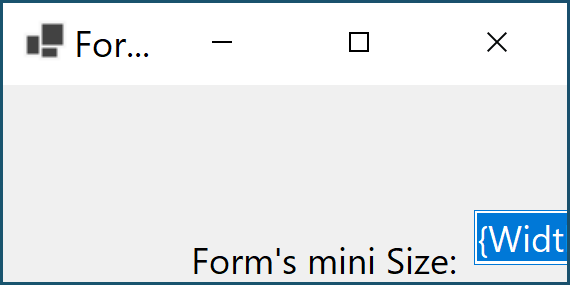
After fix:
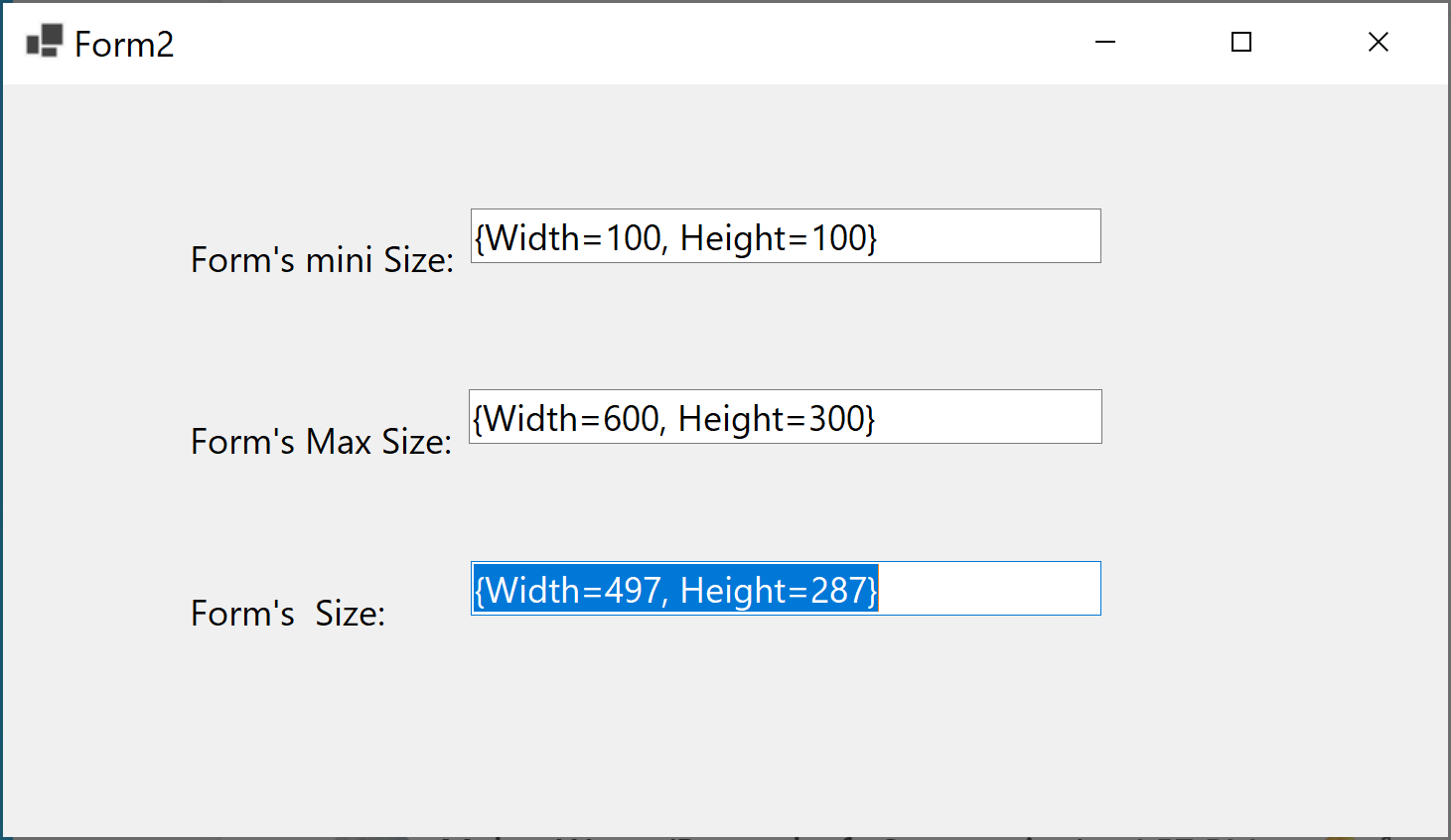
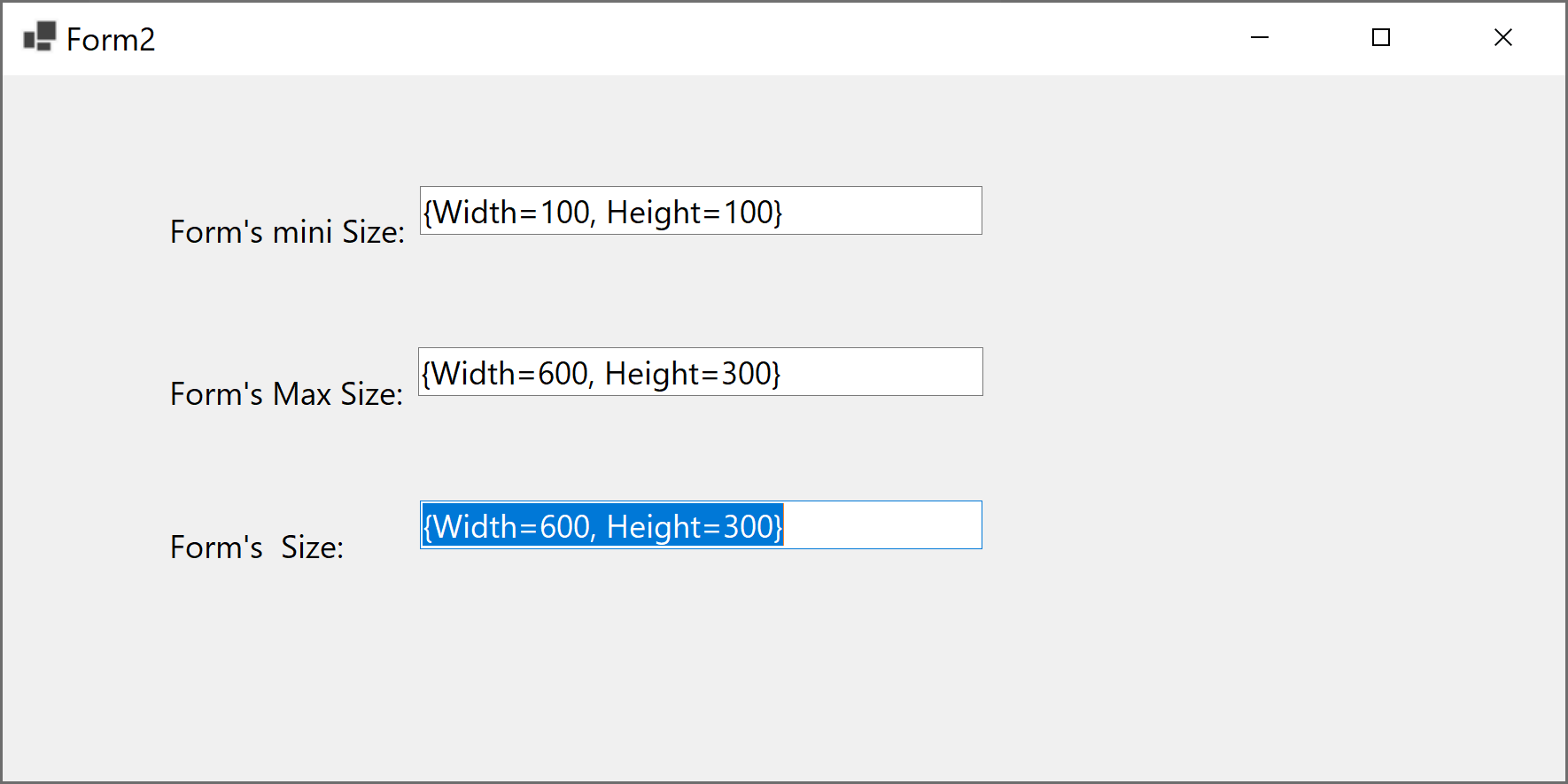
Microsoft Reviewers: Open in CodeFlow
fixes #7251
fixes #7535