-
Notifications
You must be signed in to change notification settings - Fork 127
Show prompt to enable "fast mode" on large projects #378
Conversation
This initial version only contains the basic logic to display the prompt but does not handle when to show/hide it, different states or the logic to change the settings yet. Co-authored-by: Jason Rudolph <[email protected]>
|
@jasonrudolph I'm gonna start working now on the first two items on the list:
|
We don't want to show the prompt when other messages are displayed (like the "jump to line" message or the "no results found" message). In order to do so, we're only showing the prompt when the filter query is empty.
|
@jasonrudolph for the "Add logic to show the prompt only for large projects." item I've decided to use the number of files as the threshold instead of the time to crawl: it's way easier to get this number from the view and even if using the time would be a better proxy to know if the user would benefit from the fast mode, the number of files is a good enough proxy IMO. I've chosen 10K as the threshold, which is a little bit less than what we define as a medium project (more info). For this project size my maxed-out last-generation macbook pro takes ~4-5s to crawl so the impact of the fast mode will be already quite noticeable. |
|
The main functionality and metrics are already done. This is a screencast of how the general flow looks like: The next thing is to improve the messaging and tweak the design if needed, @jasonrudolph do you want to take over the PR for that? /cc @simurai , @asheren if you want to weight in about the overall experience of the prompt (there's more context about this on #376). |
|
My first initial thought is that we should add a confirmation message after enabling/disabling the fast mode... 😅 |
|
This is coming together nicely! ⚡
I agree. 👍
I'm happy to do that, but I want to be sure to wrap up my current work-in-progress first. With that in mind, it might be a few days before I can circle back around to this. So, if you want to push it forward in the meantime, feel free. Otherwise, I'll pick this up as soon as I tie up other loose ends. 🙂 |
I think that's fine 😄 Thanks a lot! |
There was a problem hiding this comment.
Choose a reason for hiding this comment
The reason will be displayed to describe this comment to others. Learn more.
Just based on the screenshot and gif.. looks great. 👍 ✨
Was wondering if it should be at the bottom of the list, so it's not the first thing you see every time. But should be fine as an introduction. Maybe later it could be moved.
@rafeca: I'm feeling pretty good about the design and the copy at this point. How are things looking to you? You can see an updated walkthrough of the prompts below... |
|
Is there a reason the prompt is right-aligned? |
Oh man, it looks much better! 😍I love the tone used on the messaging!
Initially we talked about showing it right-aligned to be able to display it at the same time that other messages (like the "re-indexing project..." one), but we finally added some logic to only show the prompt when there's no other message. From my personal experience using a version of Atom with the left-aligned prompt on the fuzzy finder for a couple of days , when I search stuff my eyes go from the text input to the first result, passing through the prompt text every time causing (a very small) distraction. By being on the right side, that text is no longer on the regular path of my vision (but it's still very noticeable the first time), which I think it's a better experience. Of course, I'm not a designer and these are just my personal feelings 😅, so if there's a more technical or funded reason to keep it on the left side I'm ok changing it.
This would even be a better solution IMHO, unfortunately all the text placeholders available on What do you think about the change that @jasonrudolph has just done? it moves the prompt to the right so it's much less "in your face". |
|
I've added some verification plan to the issue which I'm going to follow. Something I realized while writing it is that since the prompt is only shown on large projects but the fast mode affects any project no matter the size, if somebody enables it while working on a large project but then experiences issues later when working on a smaller project they are not going to be able to disable it easier. To solve this I'm going to display the opt-out prompt always, no matter the project size (this has the tradeoff of having more "noise" on small projects when the fast mode is enabled, but I think it's worth it). I'm gonna add a config option to hide the prompt forever to solve this tradeoff. |
|
I've tested the prompt across different themes and there's one of the top community themes that does not display it: The prompt is not shown but it causes some whitespace to appear between the text input and the list of results. This is caused by an overlay div that the theme has, which also prevents any other message to appear on the fuzzy finder (like the "reindexing project..."). This is the 4th most downloaded UI theme, but it's no longer under development based on the Readme and it has similar issues on other packages. We can either ignore this issue (it does not have a big impact IMO) or add some logic to disable the prompt if the user has this theme enabled. |
Since it was really easy to do, I've added a check to disable the prompt for that theme |
|
I've added some verification plan to the issue which I'm going to follow. @rafeca: Nice work. Thanks for doing that. How confident are you that the metrics are being captured correctly? Should that be something we include in the verification plan? |
Ups, yeah I forgot to add this to the verification plan 😅 Regarding the metrics, we need to do some adjustments in our backend pipelines to handle the counters, I spoke with @telliott27 last week about it and he mentioned that the change would be very easy to do. @telliott27 do you need an issue to be created for that? |
|
I've verified that the following measures are sent to our backend system after opening/closing the fuzzy finder a few times: "measures": {
"show-enable-prompt": 2,
"click-enable-prompt": 2,
"cancel-enable-prompt": 1,
"confirm-enable-prompt": 1,
"show-disable-prompt": 1,
"click-disable-prompt": 3,
"cancel-disable-prompt": 2,
"confirm-disable-prompt": 1
}Something worth to mention is that the |
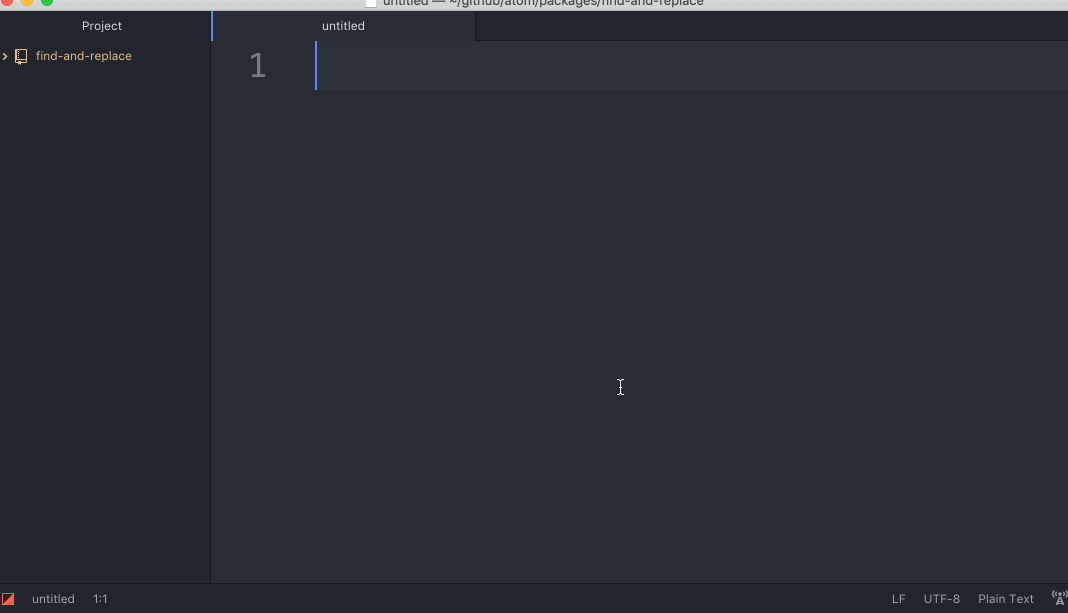
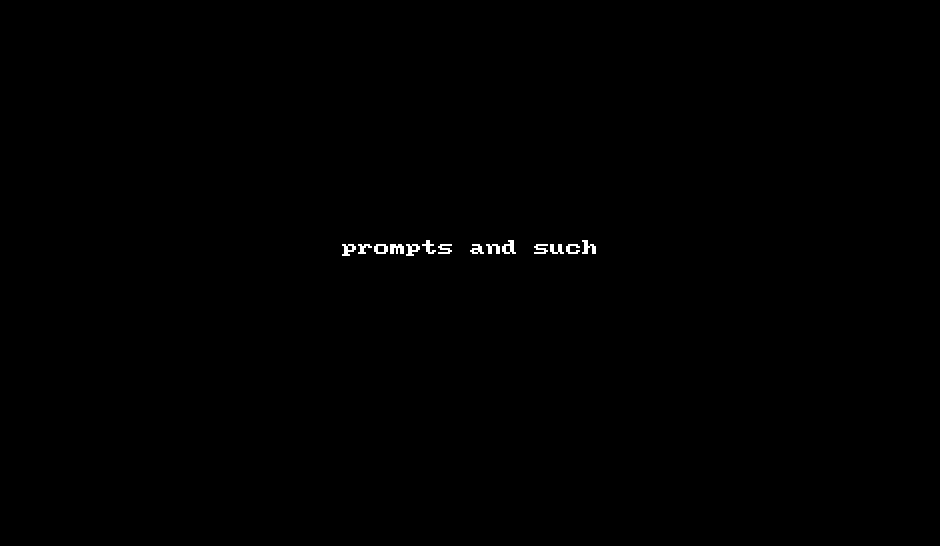

Description of the Change
This PR adds a prompt to the fuzzy finder which will inform users about the "fast mode" and will allow them to enable it easily.
In order to get the major benefits, the prompt will only be shown when opening large projects, and users will be able to disable the setting via the same prompt later.
Alternate Designs
More information in the associated task: #376
Next steps
Things that need to be implemented still:
Verification steps
Applicable Issues
#376