-
-
Notifications
You must be signed in to change notification settings - Fork 2.2k
Closed
Description
Describe the Bug
Empty lines disappear after saving page.
Steps to Reproduce
- In the WYSIWYG editor, write two paragraphs with blank lines in between, like this (use "Enter" key)
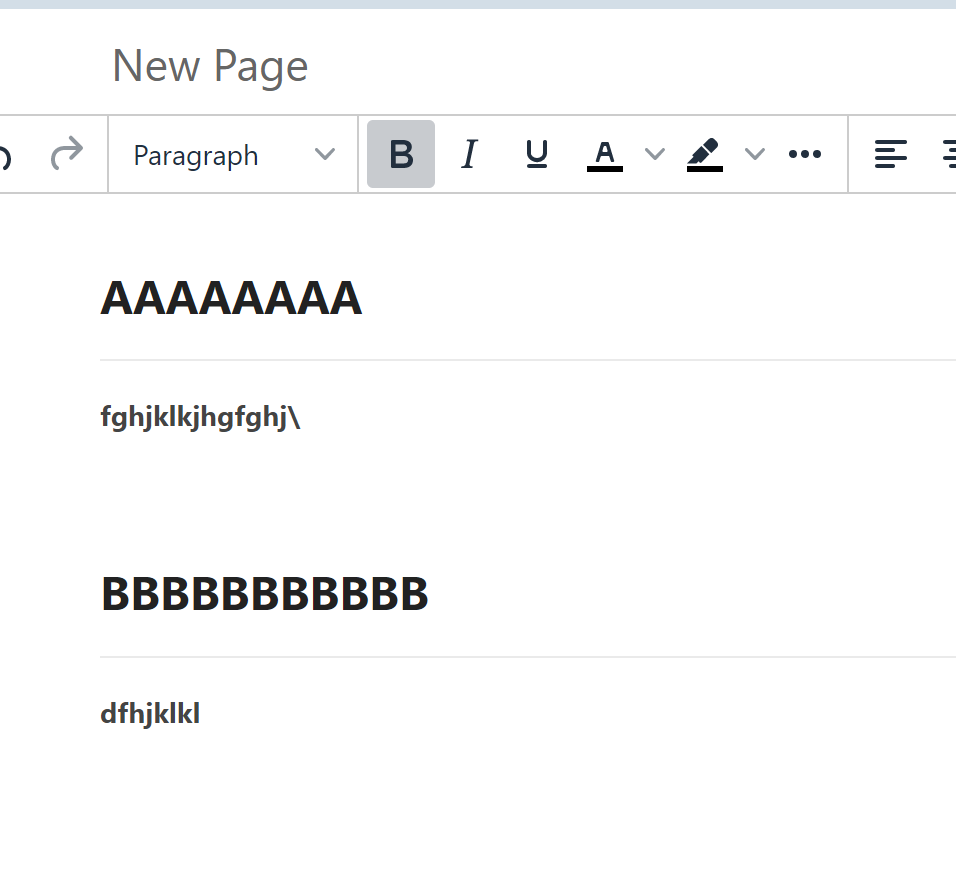
2.Click save, then the page will display normally.
3.Edit the page again without changing anything, then save.
Expected Behaviour
Blank lines are normally retained.
Screenshots or Additional Context
This can be reproduced in the demo site.
https://demo.bookstackapp.com/books/dummy-content-book/page/new-page
Browser Details
Chrome 8.0.4758.102 64bit Win10
Exact BookStack Version
BookStack v22.02.1
PHP Version
demo site
Hosting Environment
demo site
