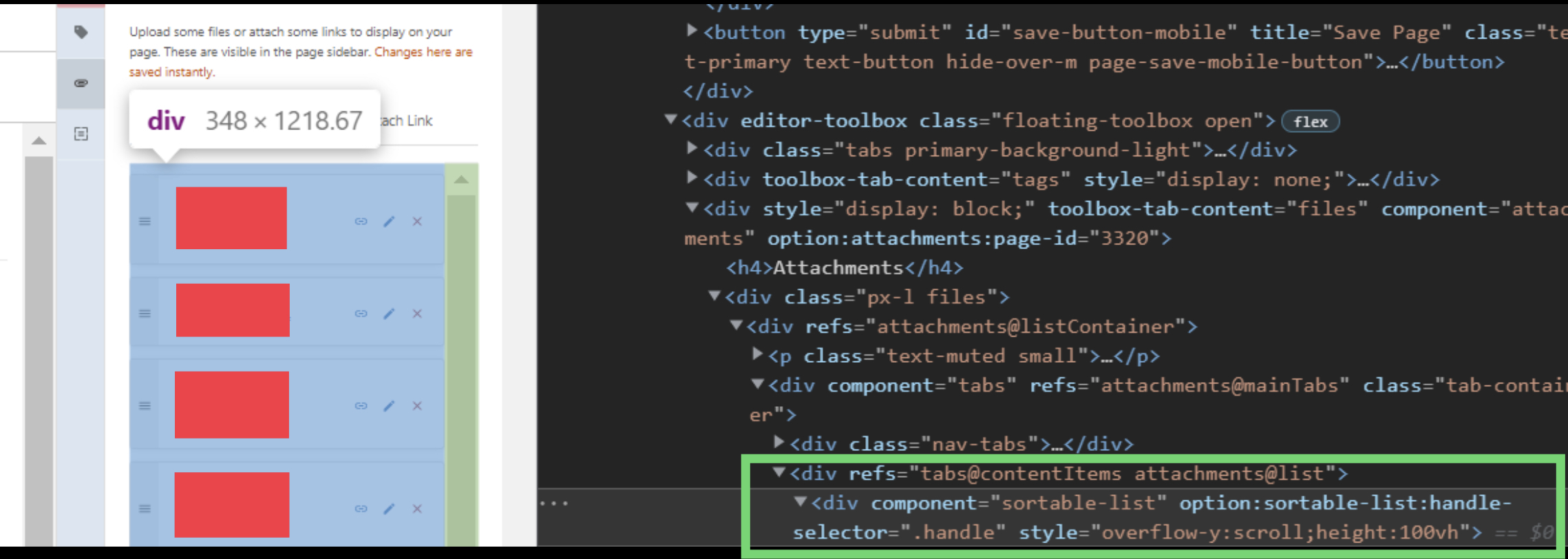-
-
Notifications
You must be signed in to change notification settings - Fork 2.2k
Closed
Milestone
Description
We have a couple of pages that have a long list of attachments and when you view the attachments list in edit mode it prevents the whole page from scrolling. This effects Chromium, FireFox and Opera on a Windows PC, however works intermittently on Safari on both Mac and iPadOS
You can fix this by manually editing the raw HTML within the browsers “inspector” mode and adding the following style to the DIV which is component=“sortable list”
style="overflow-y:scroll;height:100vh"
A simple fix for this would seem to be to add this CSS to the customer header option within the GUI however we cannot seem to find a way to select that component in CSS.
Has anyone else encountered this and know of a suitable permanent fix please?